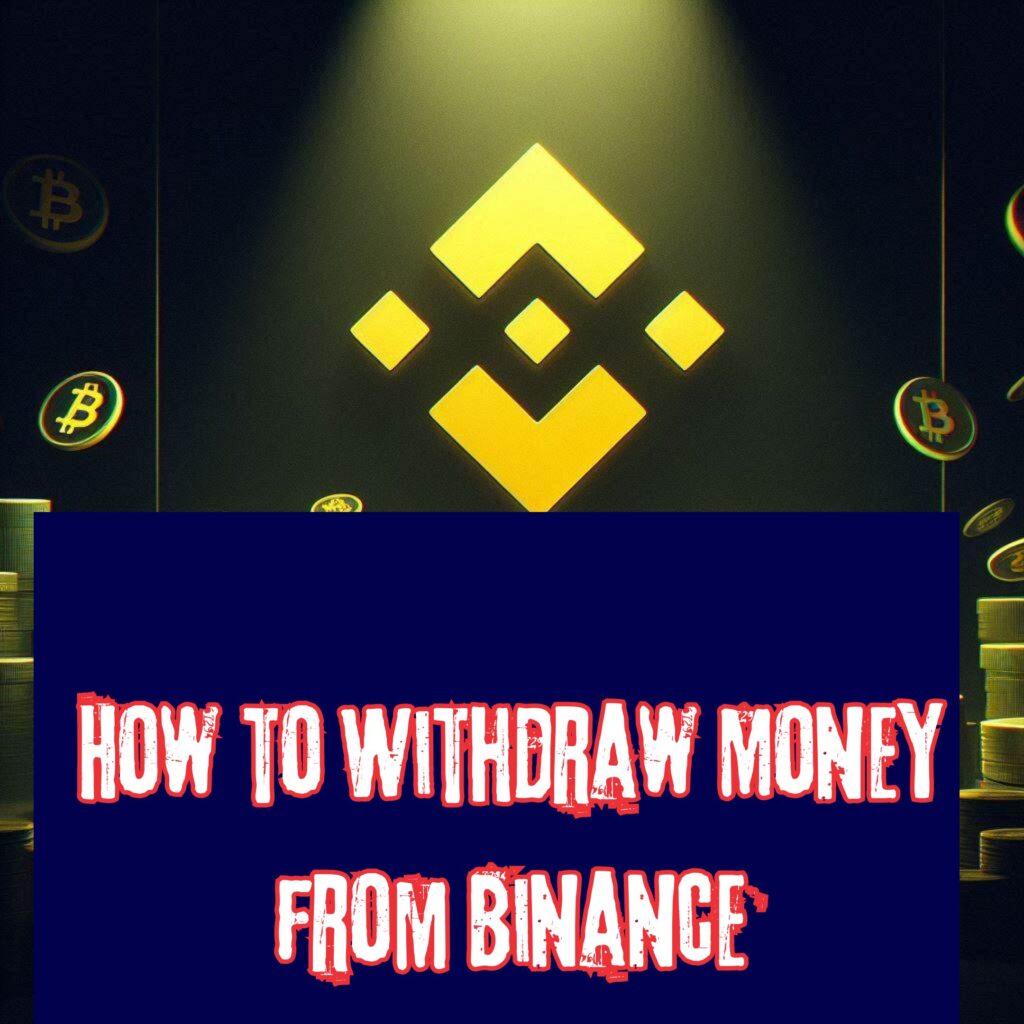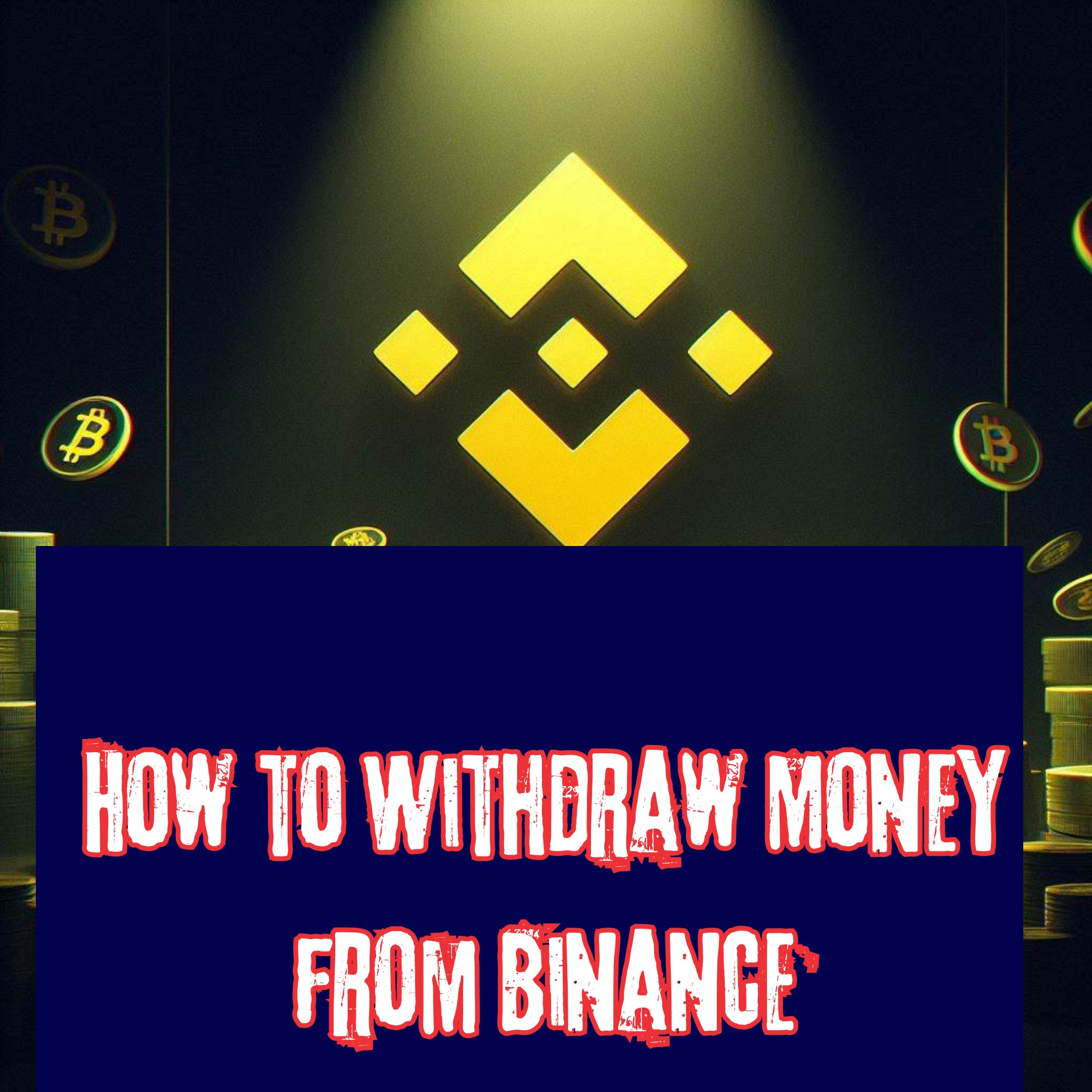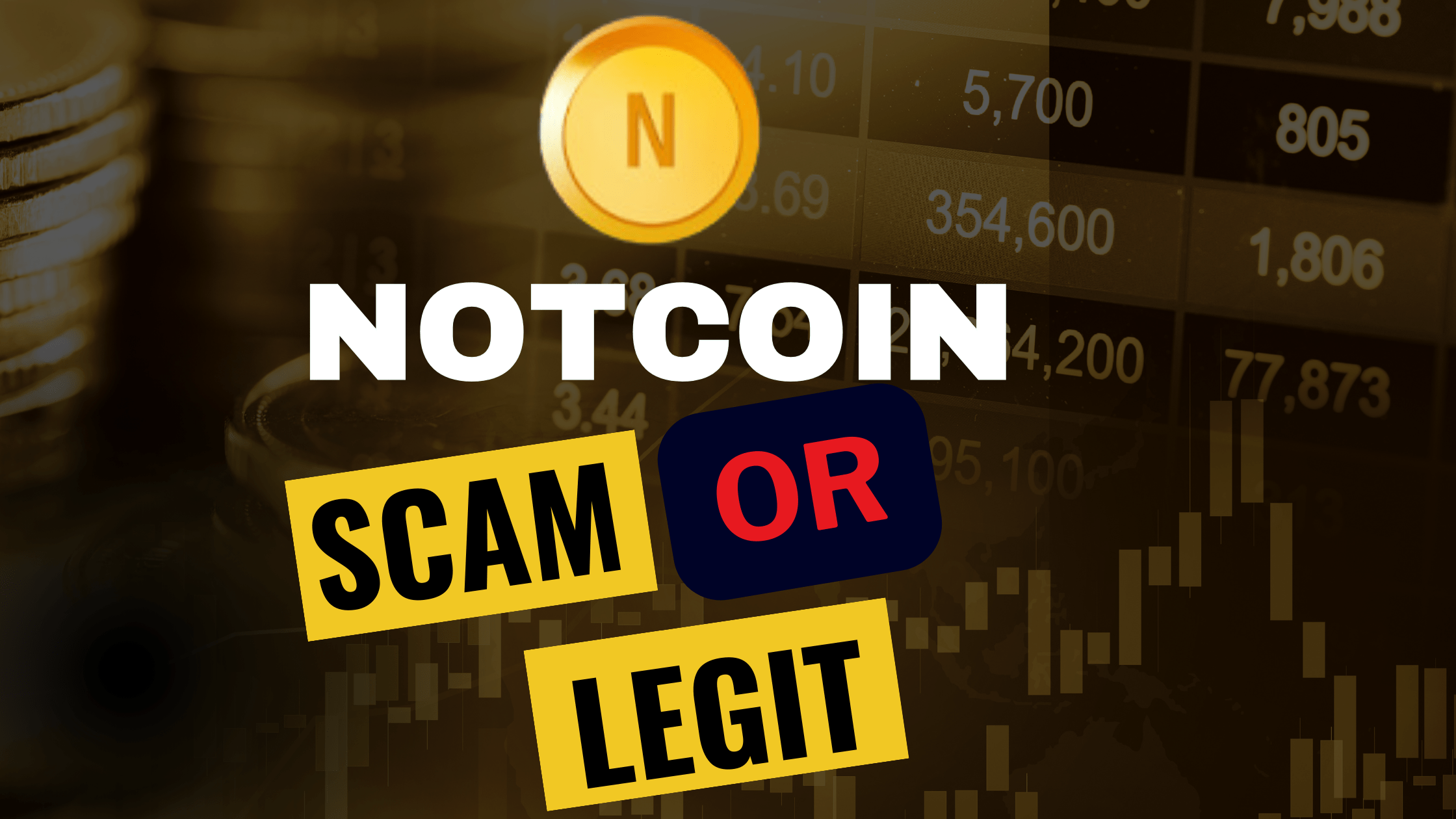Here is a detailed blog post on how to withdraw money from Binance,
🚀 How to Withdraw Money from Binance
Withdrawing funds from Binance is a straightforward process, but it can be daunting for newcomers. Follow this step-by-step guide to smoothly transfer your money from Binance to your bank account or another wallet.
## Step 1: Log In to Your Binance Account
🔑 **Log In**: First, open the Binance website or mobile app and log in to your account using your email and password. You might also need to complete 2FA (Two-Factor Authentication) for added security.
## Step 2: Navigate to the Wallet
💼 **Access Wallet**: Once logged in, hover over the “Wallet” section at the top right of the screen and click on “Fiat and Spot” from the dropdown menu.
## Step 3: Select the Currency to Withdraw
💰 **Choose Currency**: In the “Fiat and Spot” wallet, find the currency you want to withdraw. For this example, we’ll withdraw USD. Click on the “Withdraw” button next to the currency.
## Step 4: Enter Withdrawal Details
📋 **Fill in Details**: You’ll be redirected to the withdrawal page. Here, you need to enter the withdrawal details:
1. **Address**: Enter the bank account or wallet address where you want to send the funds.
2. **Amount**: Specify the amount you want to withdraw.
3. **Network**: Choose the appropriate network (e.g., SWIFT, SEPA, or a cryptocurrency network).
## Step 5: Confirm the Withdrawal
✅ **Verify Details**: Double-check all the details you entered. Confirm that the address and amount are correct to avoid any mistakes.
🔒 **Security Verification**: Complete any additional security verifications, such as 2FA or email verification, to proceed with the withdrawal.
## Step 6: Monitor the Transaction
📈 **Track Your Withdrawal**: After confirming, you can monitor the status of your withdrawal in the “Transaction History” section under the “Wallet” menu. It might take some time for the funds to reach your bank account or wallet, depending on the network and currency.
## Additional Tips
💡 **Tips**:
– Ensure your bank or wallet supports the currency and network you are withdrawing.
– Be aware of withdrawal fees and processing times.
– Double-check all information before confirming the withdrawal to avoid errors.
—
By following these steps, you can easily withdraw your funds from Binance. Remember to always stay cautious and verify all details to ensure a smooth transaction.
Happy trading! 🚀